Dynamic Baseline
Instead of comparing the newest Run to a fixed Baseline Run, a user might want to dynamically shift the baseline. For example, one might want to compare the new Run to the most recently completed Run. To enable dynamic baseline, user needs to create a Run Query from the Test Config page.
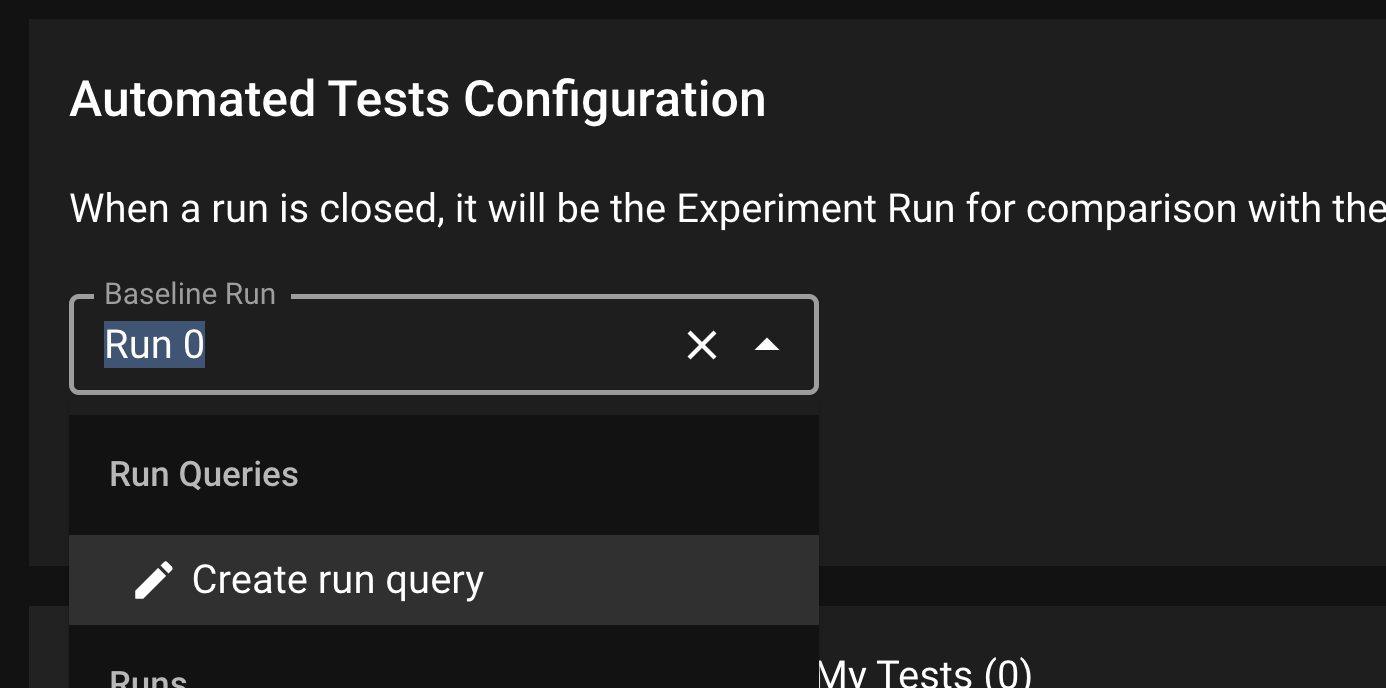
Under the Baseline Run dropdown, select Create run query; this will prompt a Run Query modal. In the model, you can write the name of the Run Query and select the offsetting Run to be used for the dynamic baseline. For example: 1 implies each new Run is tested against the previous uploaded Run.
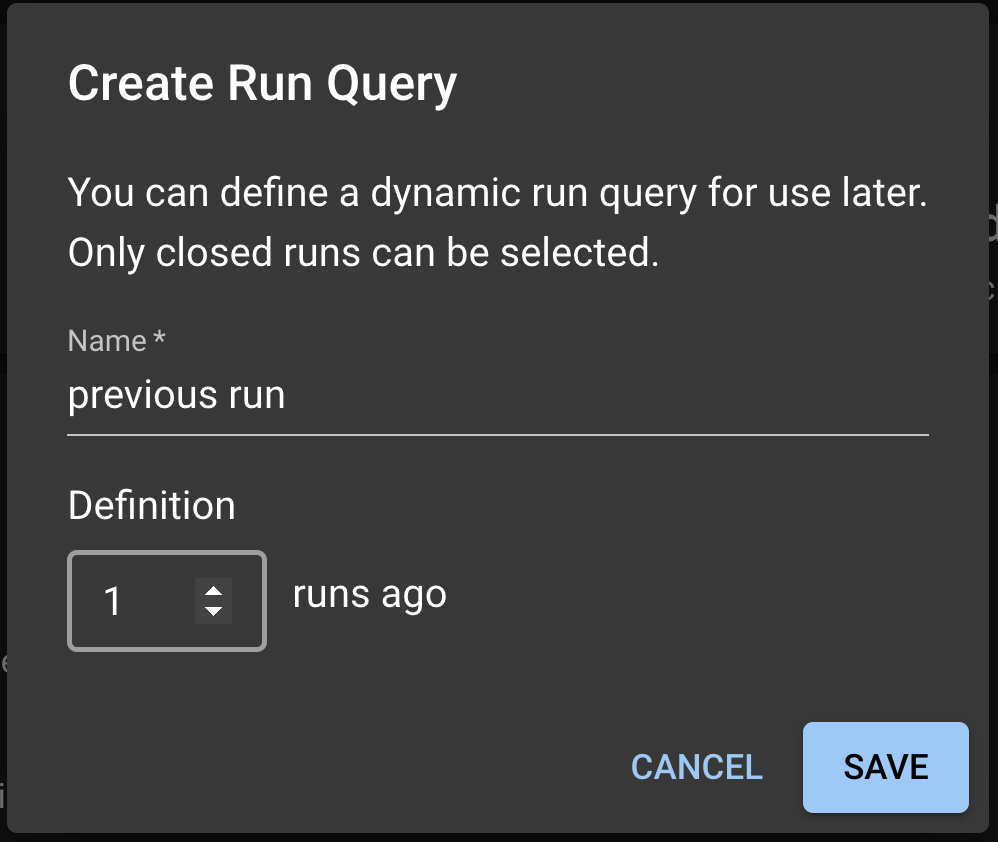
Click SAVE to save this Run Query. Back in the Test Config page, select the Run Query from the dropdown and click SAVE to save this setting as the dynamic baseline.
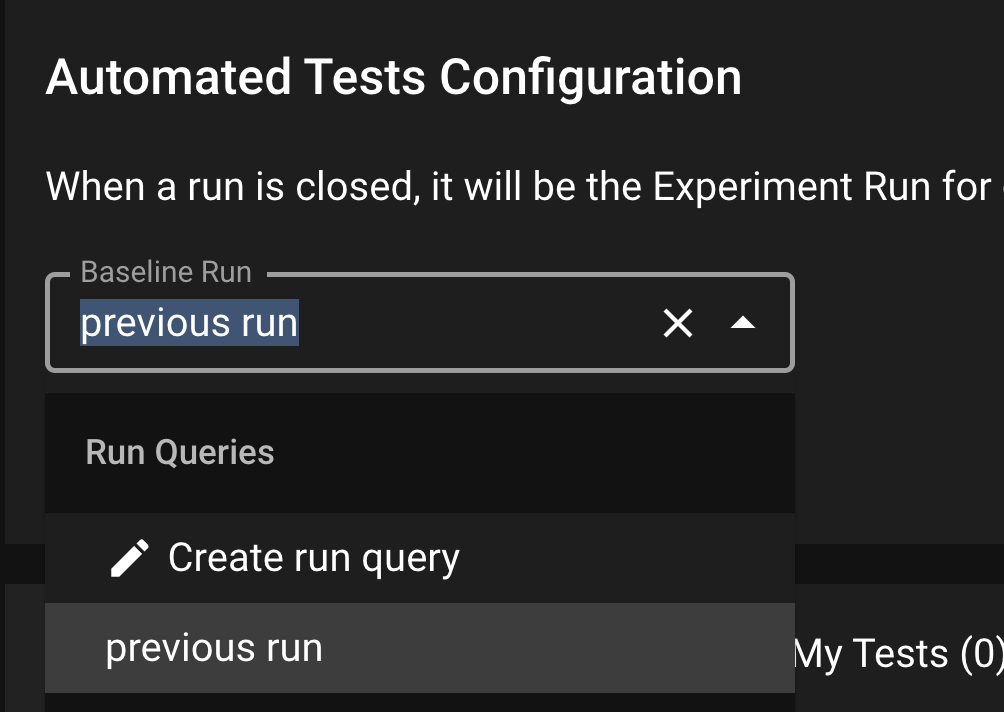
Was this helpful?

