Using Filters in Tests
Filters can be used to specify a sub-selection of rows in Runs you would like to be tested.
For example, you might want to create a test that asserts that the absolute difference of means of the correct churn predictions is <= 0.2 between Baseline and Experiment Runs, only for rows where the loc column is NY.
Apply a Filter to a Test
Navigate to the Create Test page and create the test with the filter specified on the baseline and experiment run.
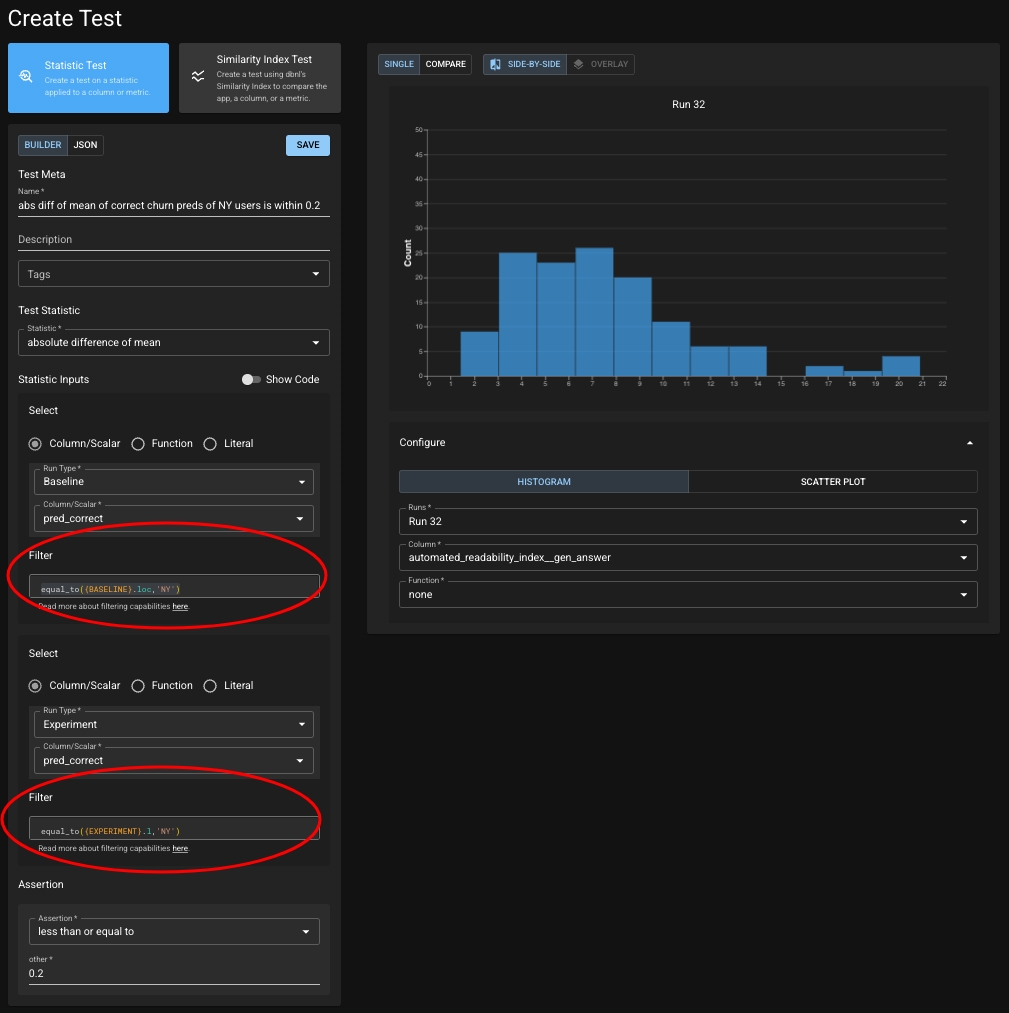
Filter for the baseline Run:
equal_to({BASELINE}.loc,'NY')Filter for the experiment Run:
equal_to({EXPERIMENT}.loc,'NY')Once you've used one of the methods above, you can now see the new test in the Test Configuration tab of your Project.
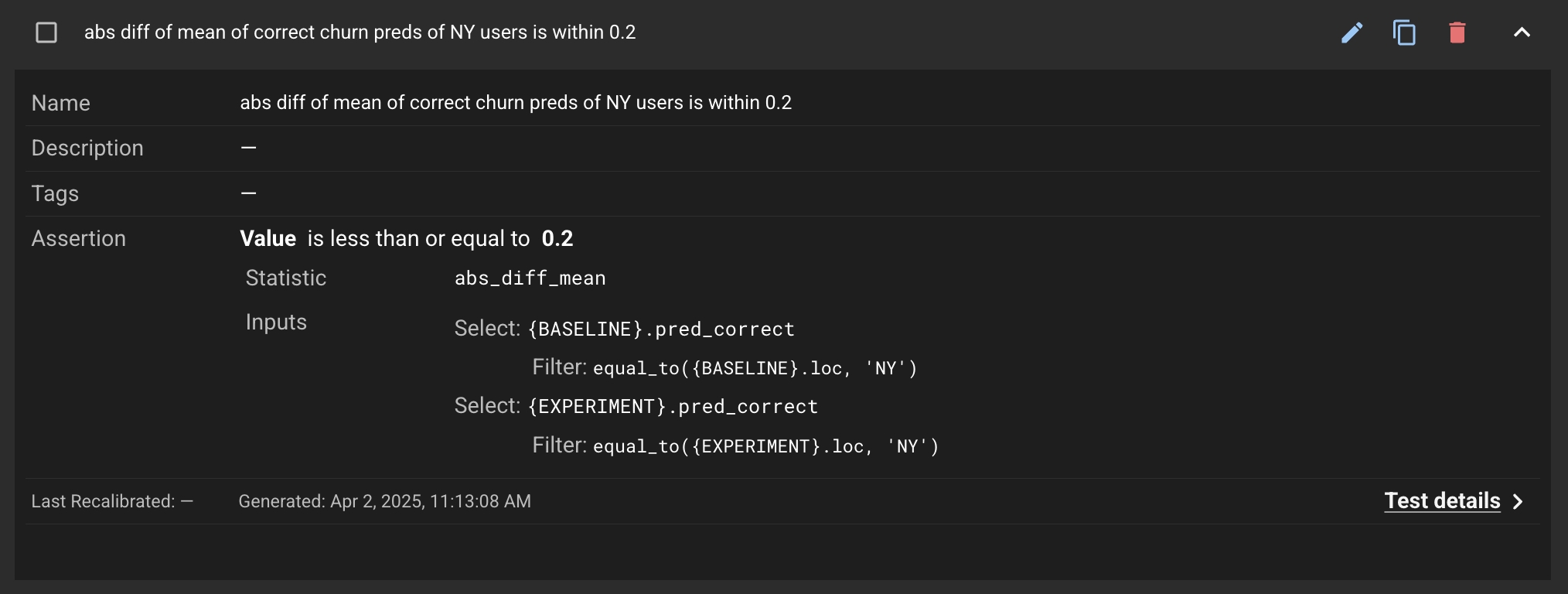
When a Test Session is created, this test will use the defined filters to sub-select for the rows that have the loc column equal to NY.
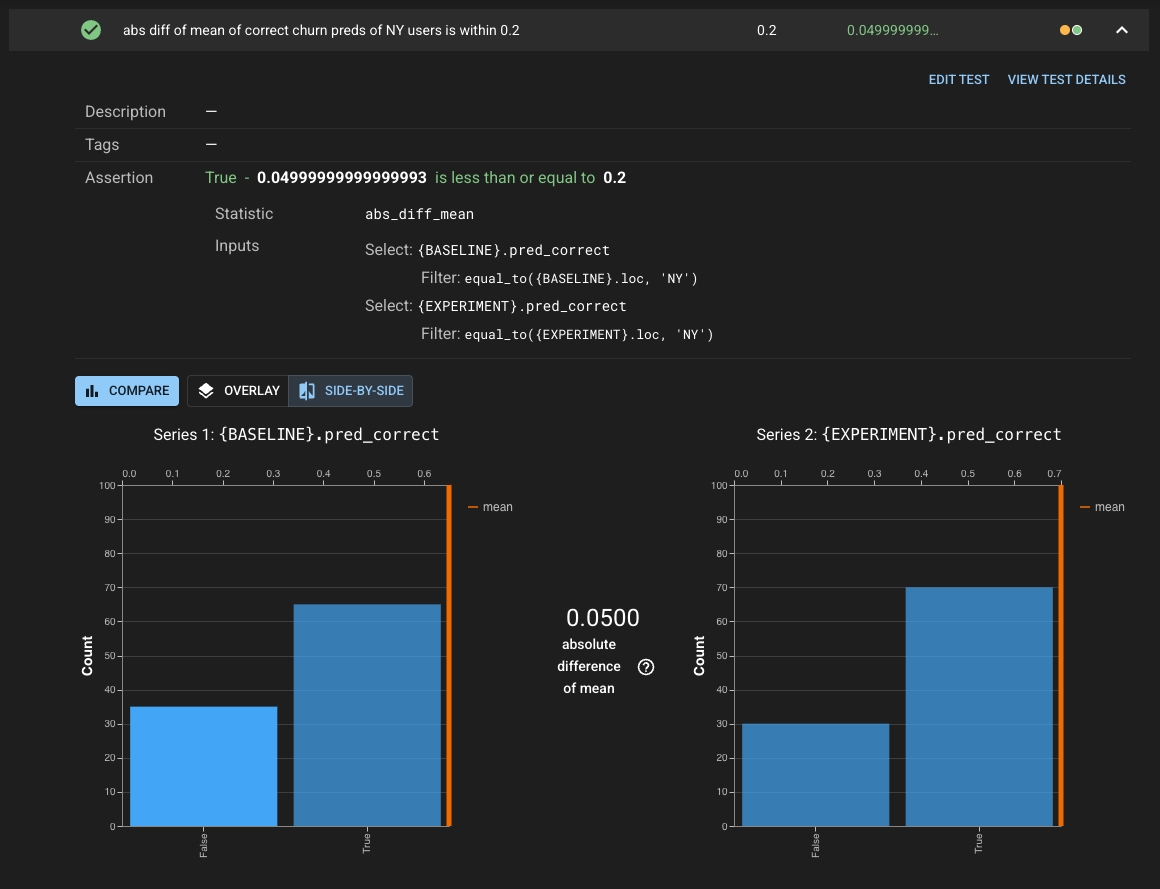
Was this helpful?

