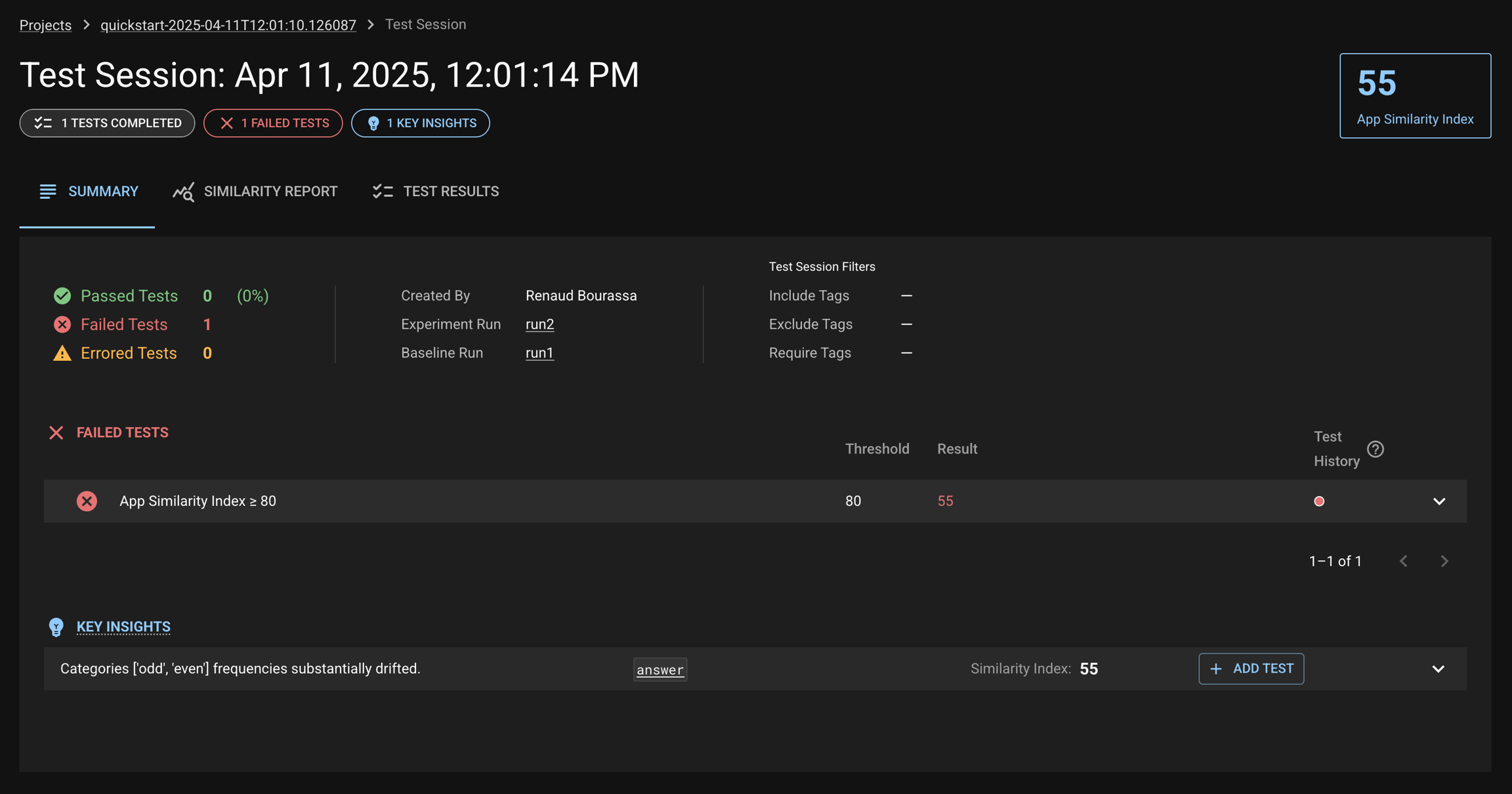Quickstart
Get started with dbnl
2
3
Create and test two Runs
import random
from datetime import datetime
import dbnl
import pandas as pd
# Login to dbnl.
dbnl.login()
# Create a new project
now = datetime.now().isoformat()
project = dbnl.get_or_create_project(name=f"quickstart-{now}")
# Submit a first run (baseline)
run1 = dbnl.report_run_with_results(
project=project,
display_name="run1",
column_data=pd.DataFrame([
{
"question": f"Is {i} an even or odd number?",
"answer": random.choice(["even", "odd"]),
}
for i in range(20)
]).astype({"question": "string", "answer": "category"}),
)
# Submit a second run (experiment)
run2 = dbnl.report_run_with_results(
project=project,
display_name="run2",
column_data=pd.DataFrame([
{
"question": f"Is {i} an even or odd number?",
"answer": random.choice(["even", "odd"]),
}
for i in range(20)
]).astype({"question": "string", "answer": "category"}),
)
# Create a test session.
dbnl.set_run_as_baseline(run=run1)
dbnl.create_test_session(experiment_run=run2)Next Steps
Was this helpful?