Test Drawer Through Shortcuts
You can also create tests by clicking on the + icon button which appears in several places :
Cells in the summary statistics tables (found on the Run Detail page, Compare pages)
Mini charts (clicking on the title and the column feature button, found on Run Detail page)
Above statistics found on Compare pages
At each of these locations, a test creation drawer will open on the right side of the page with several of the fields pre-populated based on the context of the button.
Example of the Summary Statistics Table
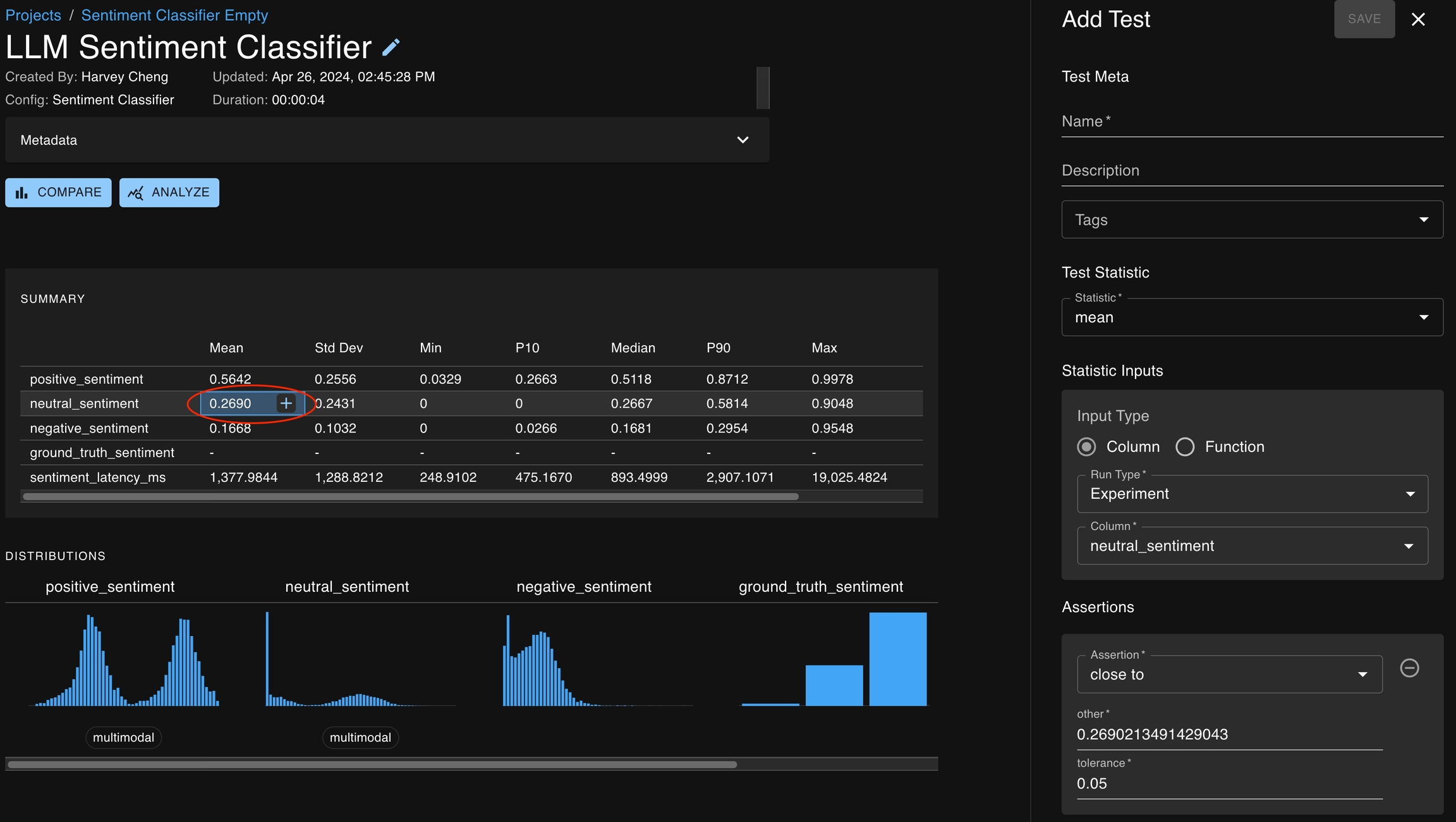
Example of the Mini Charts
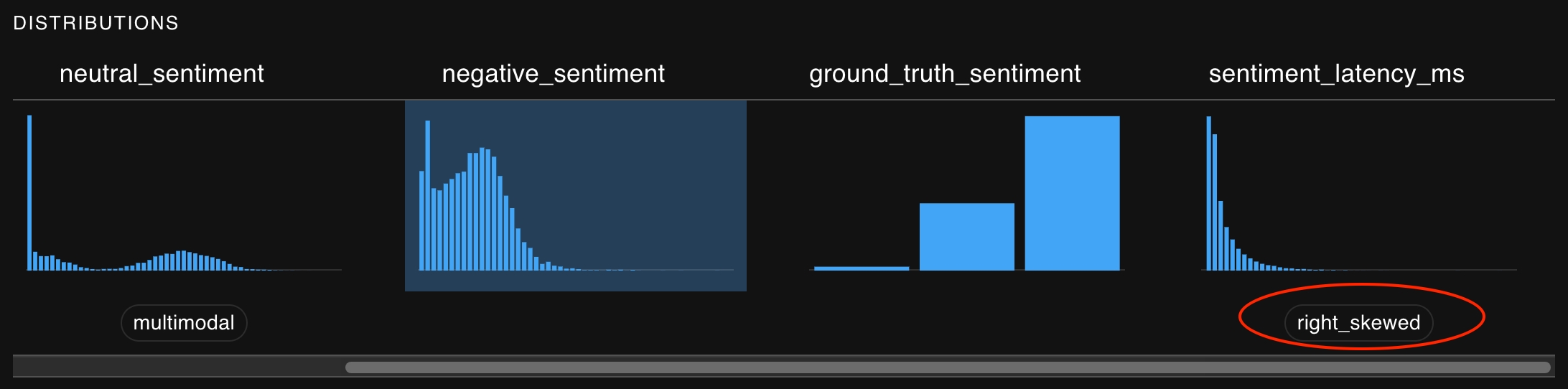
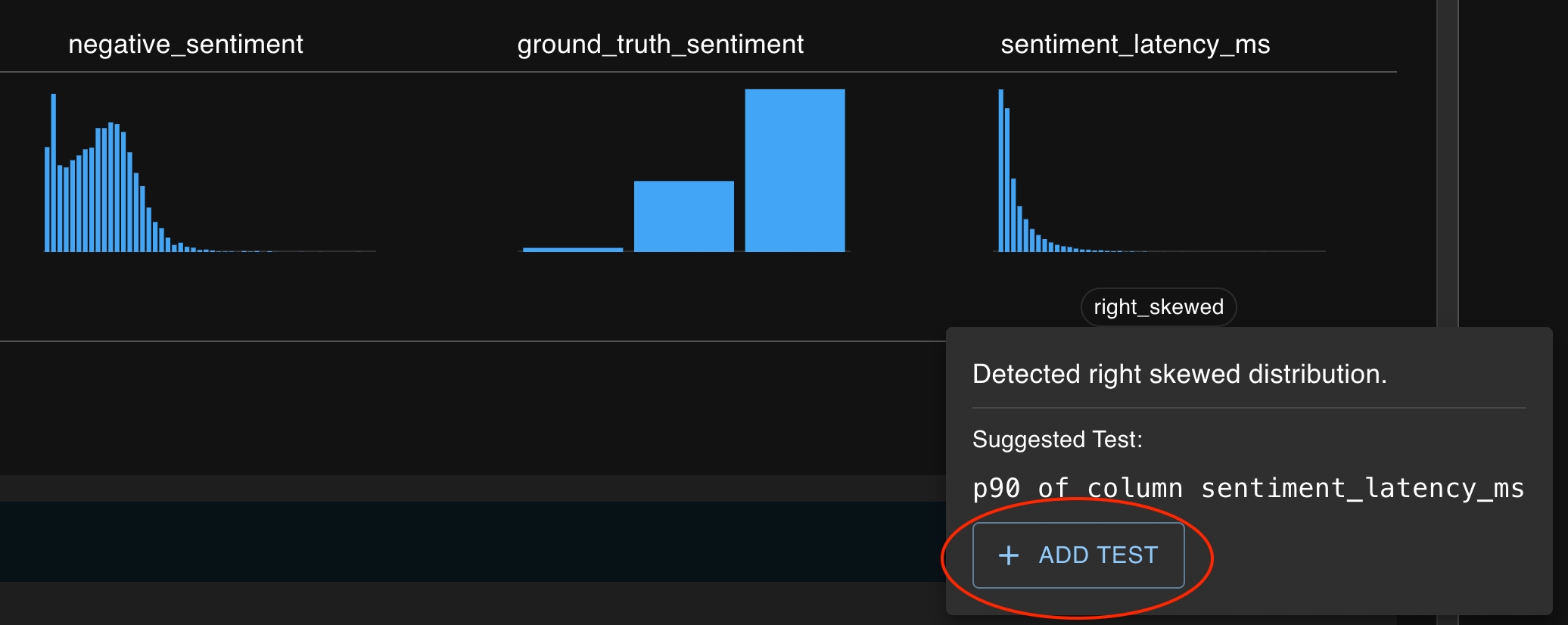
Example on the Compare Page
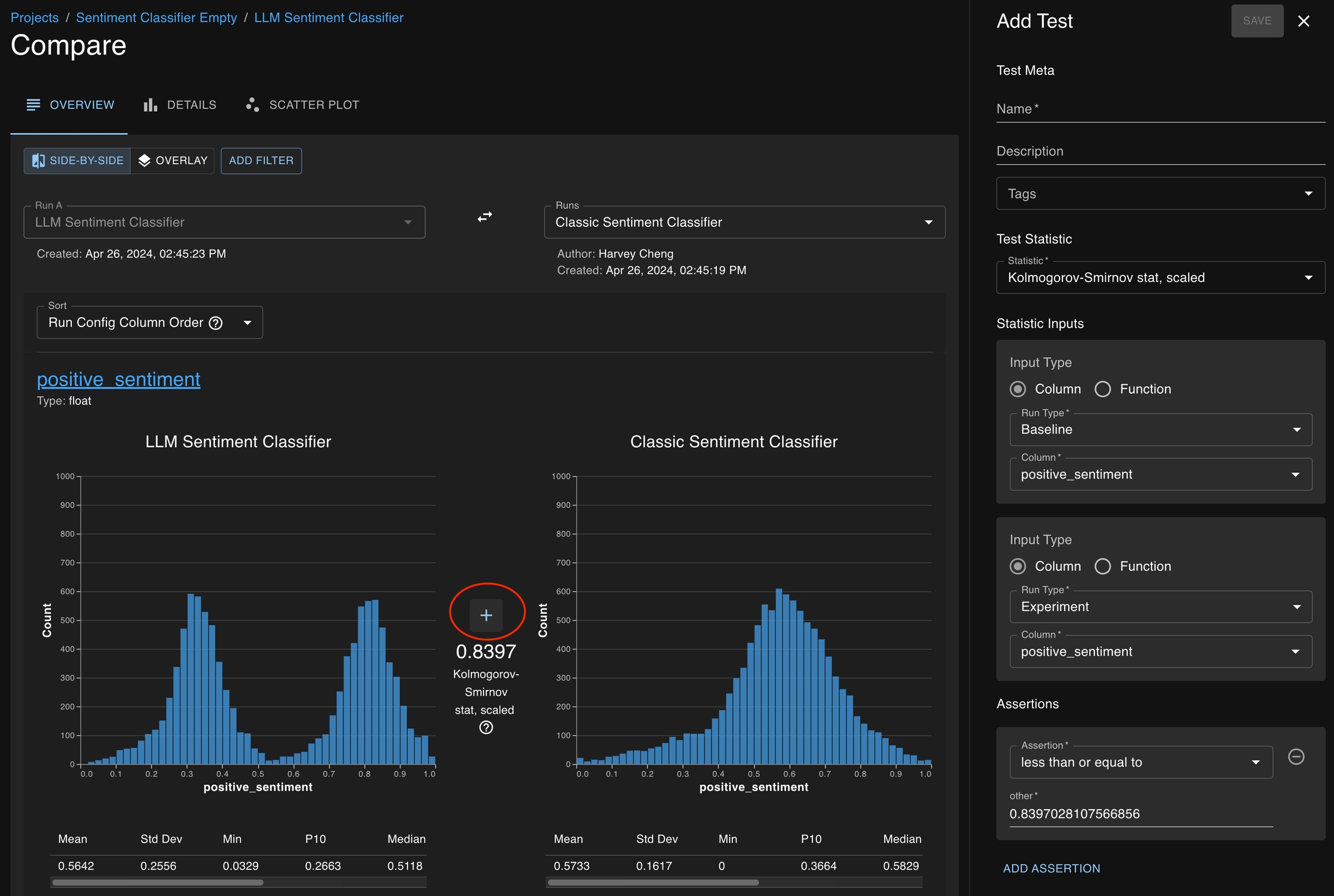
Was this helpful?

