Test Templates
Test templates are macros for basic test patterns recommended by Distributional. It allows the user to quickly create tests from a builder in the UI. Distributional provides five classes of Test Templates.
Single Run: These are parametric statistics of a column.
Similarity of Statistics: These test if the absolute difference of a statistic of a column between two runs is less than a threshold.
Similarity of Distributions: These test if the column from two different runs are similarly distributed is using a nonparametric statistic.
Similarity of Results: These are tests on the row-wise absolute difference of result
Difference of Statistics: These tests the signed difference of a statistic of a column between two runs
Creating Test from Test Templates
From the Test Configuration page, click the Test Template dropdown under My Tests.
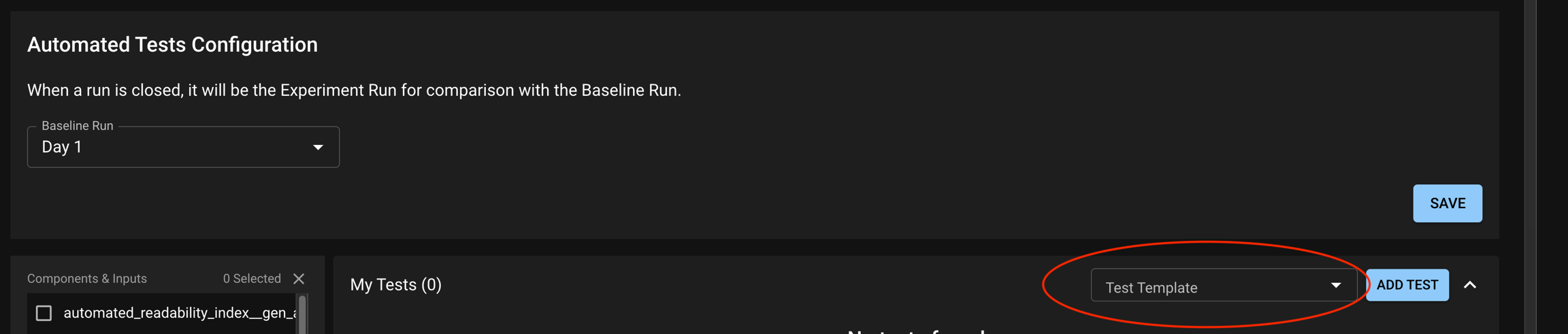
Select from one of the five options and click ADD TEST. A Test Creation drawer will appear and the user can edit the statistic, column, and assertion that they desire. Note that each Test Template has a limited set of statistics that it supports.
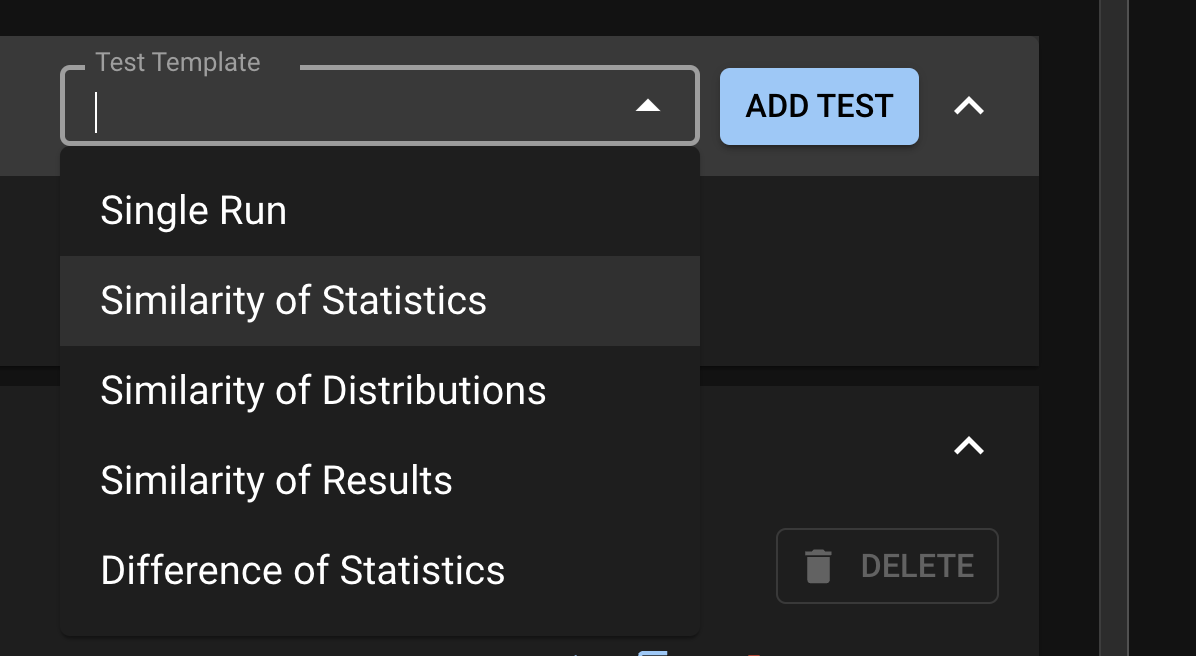
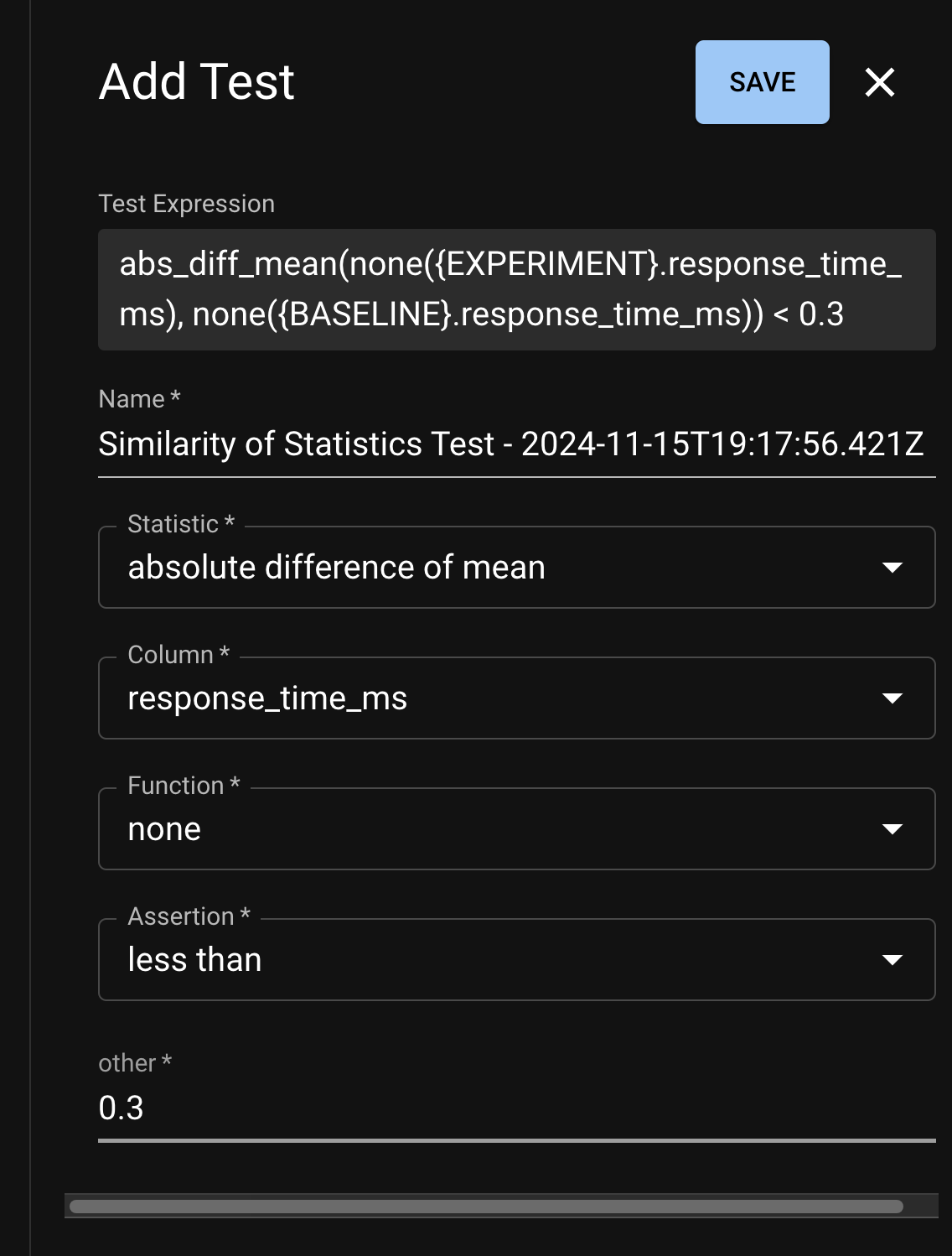
Was this helpful?

