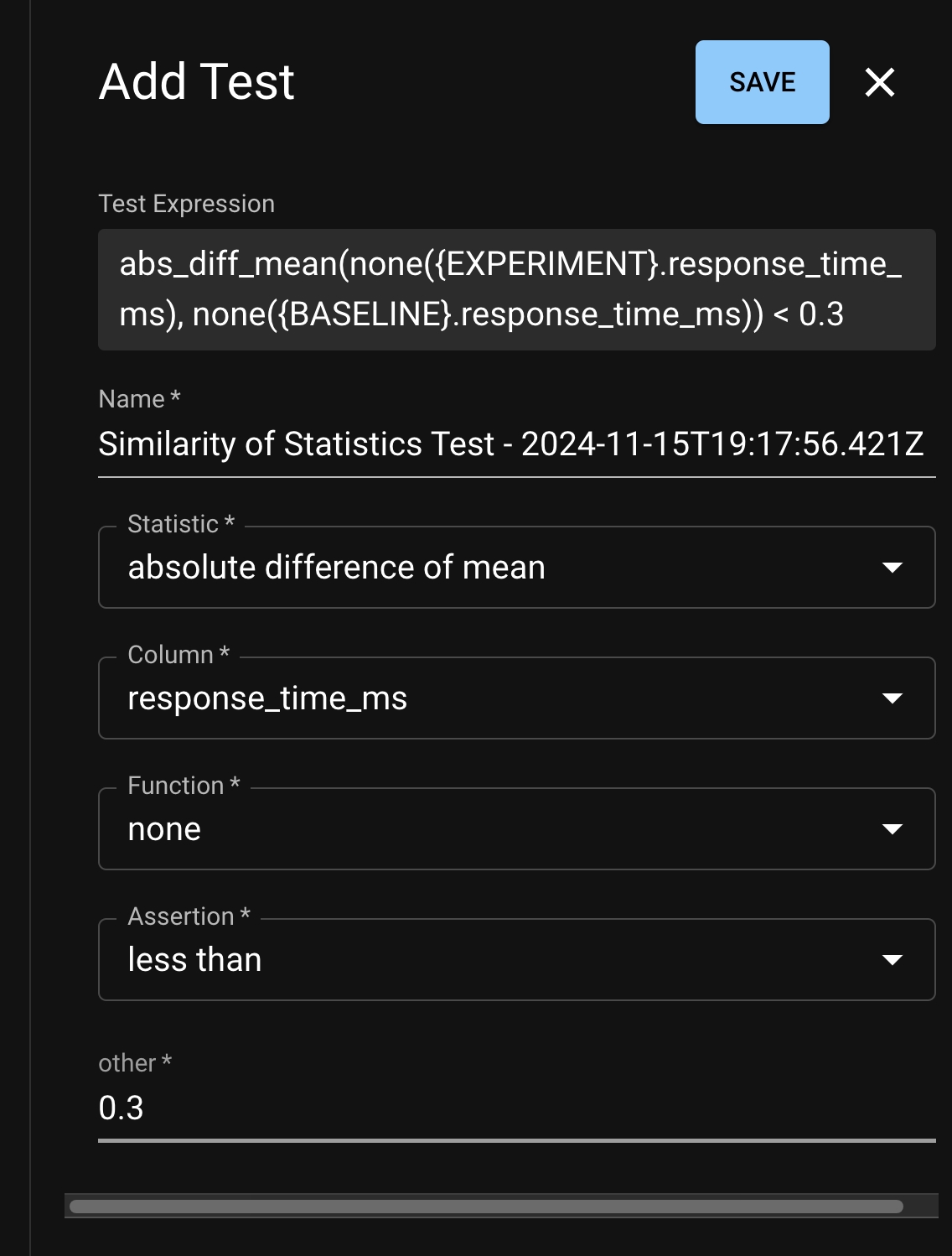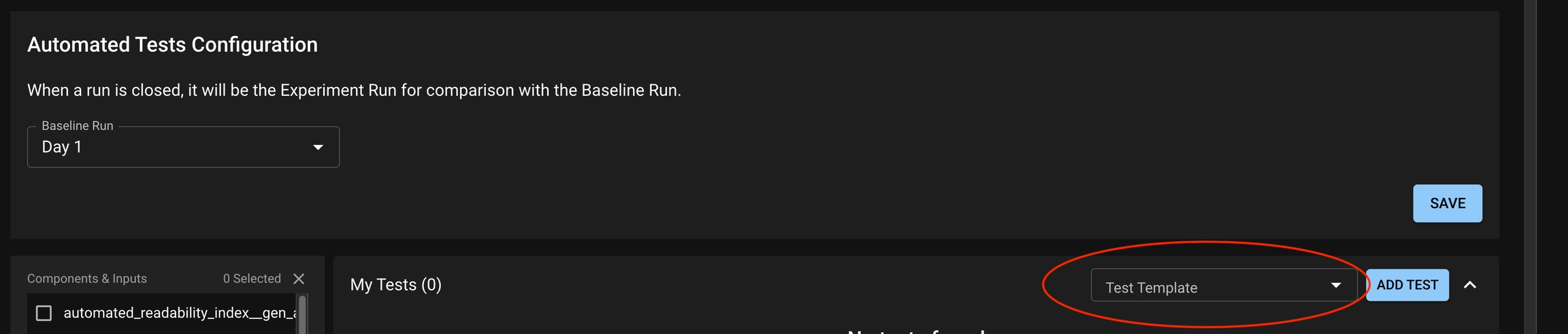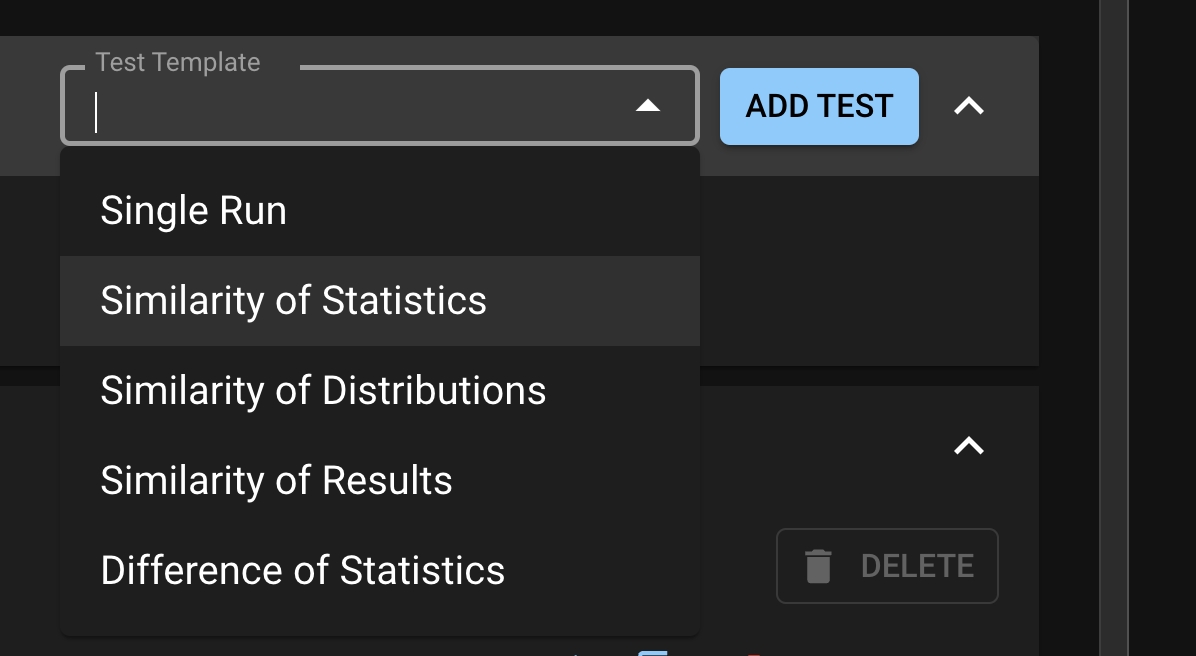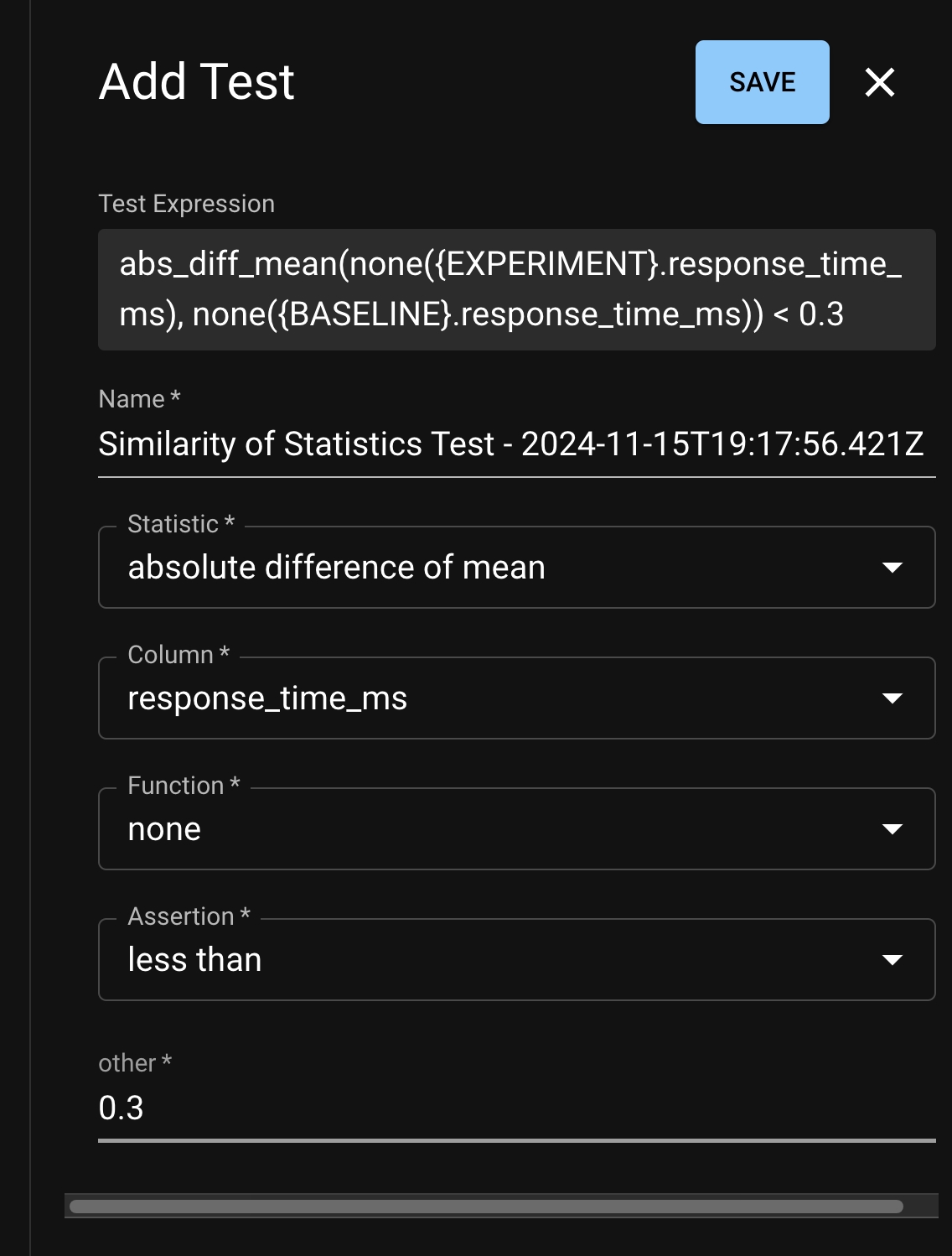
Test templates are macros for basic test patterns recommended by Distributional. It allows the user to quickly create tests from a builder in the UI. Distributional provides five classes of Test Templates.
Single Run: These are parametric statistics of a column.
Similarity of Statistics: These test if the absolute difference of a statistic of a column between two runs is less than a threshold.
Similarity of Distributions: These test if the column from two different runs are similarly distributed is using a nonparametric statistic.
Similarity of Results: These are tests on the row-wise absolute difference of result
Difference of Statistics: These tests the signed difference of a statistic of a column between two runs
From the Test Configuration page, click the Test Template dropdown under My Tests.
Select from one of the five options and click ADD TEST. A Test Creation drawer will appear and the user can edit the statistic, column, and assertion that they desire. Note that each Test Template has a limited set of statistics that it supports.