1 of 1
Test Page
The base location at which a test can be created is the Test Configuration page, which is accessible from the Project Detail page.
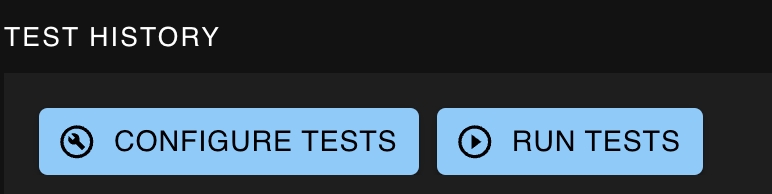
From here, you can click Add Test to open the test creation page, which will enable you to define your test through the dropdown menu on the left side of the window.
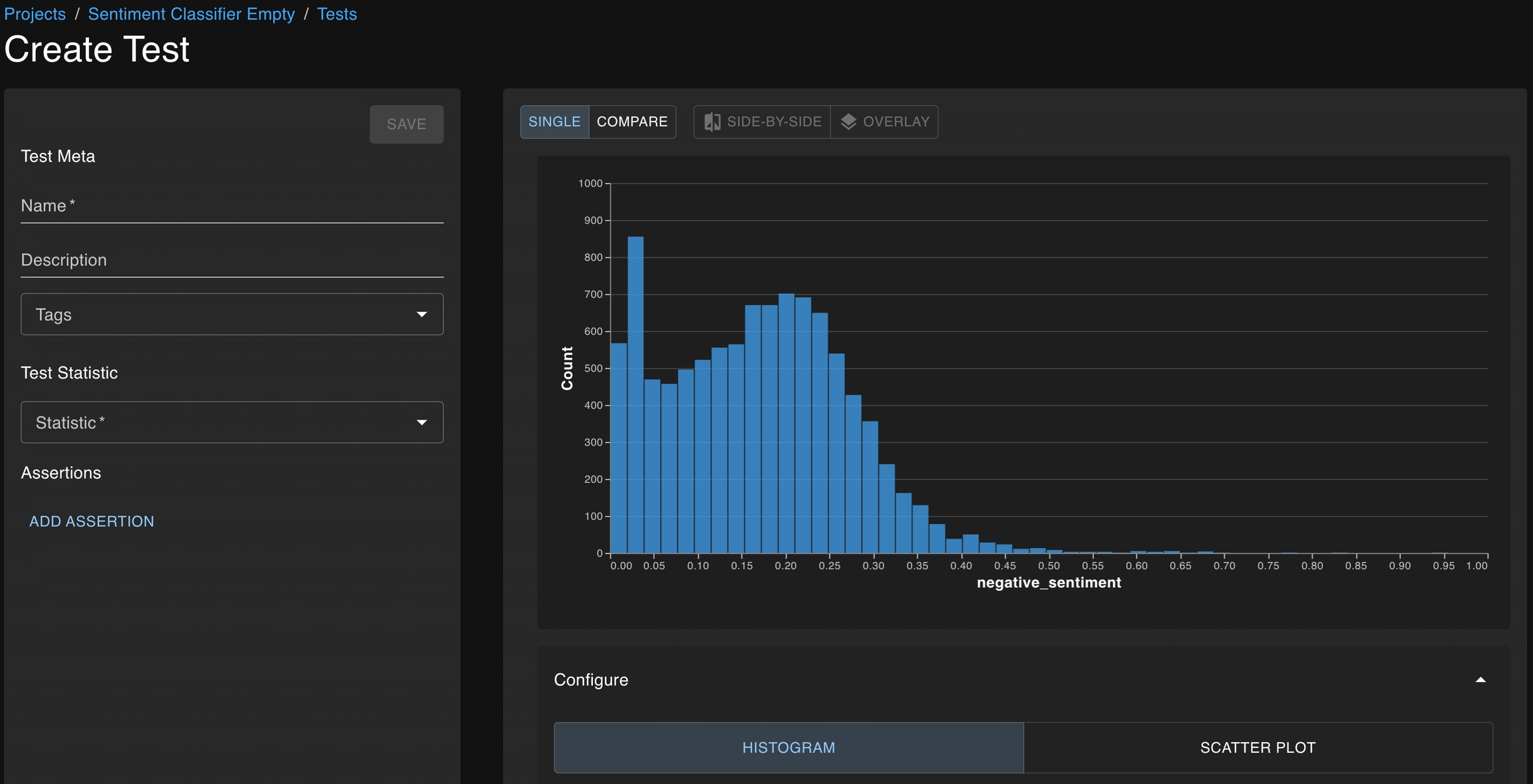
The graphs available on the right side of the window can help guide test development as you choose the statistics you want to study and the thresholds which define acceptable behavior.